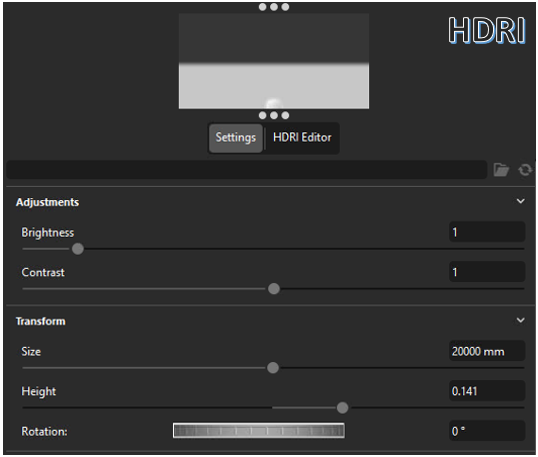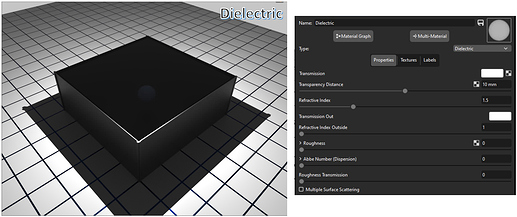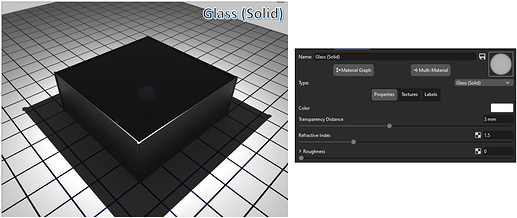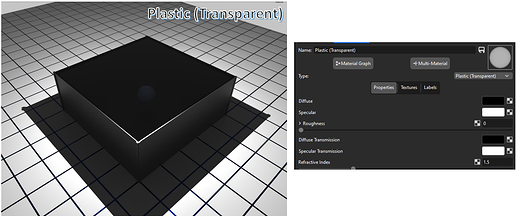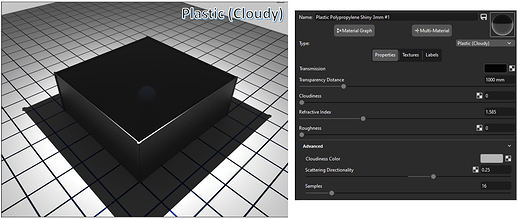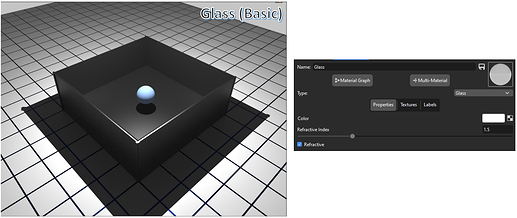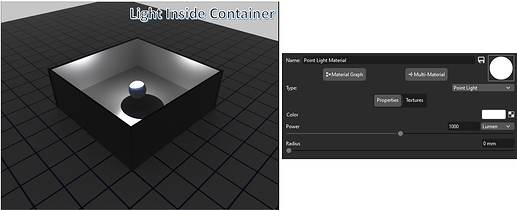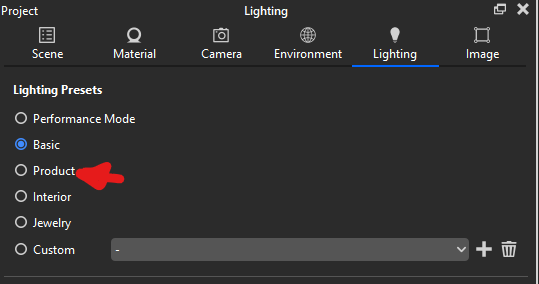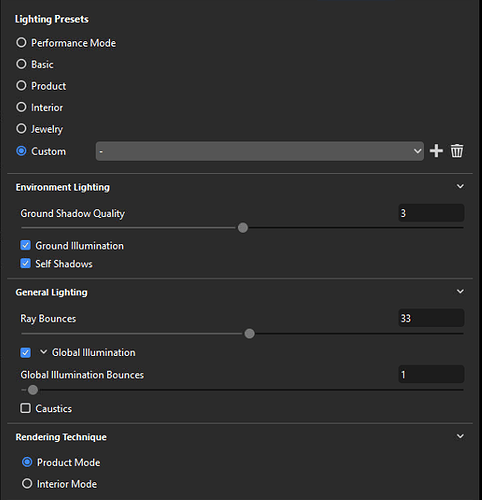My team has been having trouble with physical lights not acting as expected when lighting a set of parts through a sheet of plastic for the purpose of technical evaluation. Spotlights, point lights, and area lights all show the same issue. We have tried Dielectric, Glass (Solid), Plastic (Transparent), Plastic (Cloudy), and Glass (Basic) for the plastic sheet. While the first four provide a realistic amount of distortion, they block a higher-than-expected (all in most cases) amount of light from passing through into the container. As the light is moved inside the sheet of plastic, the inside is lit up as expected with the light values. Glass (Basic) allows for light to pass through closer to what is expected but does not provide a realistic amount of distortion or control over the material. We are unable to use Caustics due to the number of renders needed in the expected time frame and quality. Are we missing a setting or not understanding something fundamental about how light interacts with many clear materials?
All queries to Luxion about this issue have since gone unanswered or unresolved.
Render Format: CPU Only
Global Illumination: 1 (Higher has been tried.)
Ray Bounces: 33
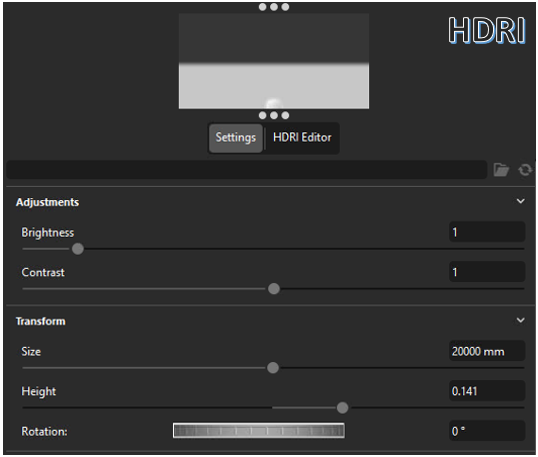
Hi @carter.brody,
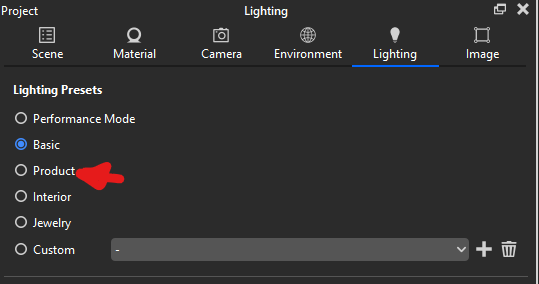
Did you put the ‘lighting’ on ‘product’ instead of ‘Basic’? Every time I’ve a scene with glass which is too dark I failed to put this on ‘product’. Basic is a kind of quick mode which does a few shortcuts I think and from what I remember gives a different result than selecting ‘Product’ with the same amount of bounces.
Hi @oscar.rottink,
Thank you for the quick reply. Our lighting preset is based off of the Product preset but due to the increased ray bounces, it shows as custom.
1 Like
Yeah that’s normal behaviour the custom part. Maybe you can check the scale of the object if that’s actually correct and not like 1000x too big. I know that KS with a really wrong scale on the small side also does weird calculating shadows since there’s basically no surface enough to calculate with.
I’m not really a physics wizard, well really not, but can’t it be that what you see is not so much caused by light bouncing but the glass sheet actually starting to act as mirror for the HDR? Like if you look in a pond with a dark bottom the water surface starts mirroring the surroundings making it way harder to actually look at an object in the pond. Just trying to find some logic for what is happening, still I think it’s worth to check the actual property values of the scene size to see if the scale is what you want.
Maybe as addition you can just use white colour as background instead of the HDR itself, that way you might be able to test what’s causing it to be this dark.